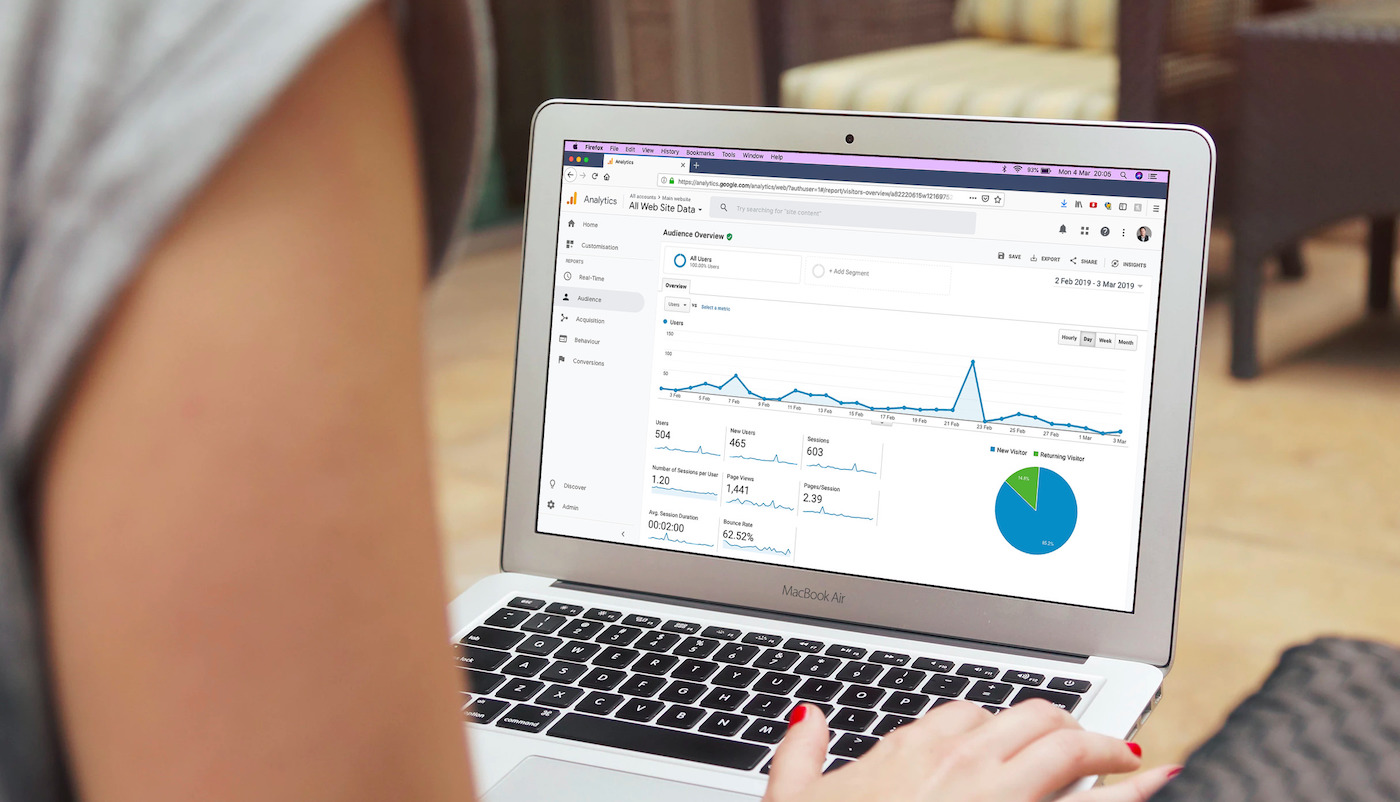As a Talent Acquisition or Recruitment Manager, you know that your careers website is the flagship for your employer brand and resourcing strategy. It sets out your employee value proposition, hosts your vacancies and, if all goes well, inspires your candidates to apply. All pretty important stuff – we think so. So, of course you are measuring its performance – aren’t you?
You should already have a pretty good idea of the effectiveness of your resourcing strategy if you track the time it takes to fill roles, the quality of both your hires and speculative applicants. But Google Analytics will give you specific data about your careers website itself – so you’ll be able to gather more information and track ROI on sources of candidate traffic including job boards, social media and employee review sites like Glassdoor.
What’s more, a careers website and associated media is no small investment – so you really don’t want to miss out on the important (and free) data that Google Analytics can give you.
With a little help from us – you could be up and running in no time. You’ll find an overview of some of the key data Google Analytics will give you, some tips on how to get started and some useful guides at the end.
Think like a Marketing Manager
You might be in resourcing but it’s time to think like a Marketing Manager. That’s because, today, you are a marketing manager – for your employer brand. So, just as a marketing manager needs customer data to evaluate tactics and make decisions – it’s no different for your careers website.
If you already think of your candidates as customers of your employment offer – then you are on the right track and Google Analytics, if you aren’t using it already – will be a revelation.
Key career site measures from Google Analytics
Here are some of the main measures and what they cover. Google Analytics data is grouped into four main sections. We’ve structured this to show some of the main data you can look out for in each – and what it means.
Audience
Audience tells you everything you need to know about the people who visit your careers website. You can see how many there’s been, where they came from, how long they stay and the devices they use. In particular:
- Users. How many users visited your careers website in any date range – and you can also see a real-real-time version of this.
- New users. The number of first-time users during a selected date range. This is useful if you want to see the impact of a campaign in attracting new candidates.
- Page views. The total number of pages visitors accessed on your careers website.
- Pages and session. The average number of pages one user looked at in one session.
- Bounce rate. The percentage of people who just visited one page of your careers website and then left. The higher the figure, the less engaging the site is. Ideally, a figure lower than 50% shows that at least half your visitors wanted to explore the site further.
- Device category. The type of devices being used – desktop, mobile and tablet. Candidates habits are becoming increasingly mobile – so a low visitor rate via mobiles might indicate a poor mobile experience.
Typically, we look at the average session duration and the average number of pages viewed per session as an indication of how engaging your careers website is. The higher the number the greater the engagement. It may not be perfect, but it is a good rule of thumb.
Acquisition
Acquisition tells you how people found and arrived at your careers website – including the channels they used, results from using Google AdWords and your presence on social media. In particular:
- Top channels. You’ll see the percentage coming via organic search, direct (I.e. they typed in your URL), referral from other sites (perhaps Glassdoor or sites where you are spending money), visits from social media and any that come via an email campaign you may have run – perhaps to your candidate database.
- Google Ads. You can track the results of any paid campaign you use to promote your careers site
- Keywords. The words your candidates are using (both paid and unpaid) to search for and find your careers website.
Typically, we look at the proportion of your visitors that come directly to your website or via organic search engine searches as being good indicators of your employer brand. Another good indicator are visits via organic social media activity. And of course the more traffic that comes through these sources will reduce your need for paid-for advertising. Which can only be a good thing.
Behaviour
Behaviour covers how people interact with your careers website once they have arrived. Find out the pages and content they viewed, the landing pages, where they went next and the site speed. In particular:
- Site content. Where they enter the site (landing pages – so you can see what first encouraged them to visit)) and where they leave (exit pages).
- Site speed. Candidates, and especially those using mobiles, will not want a slow site experience. Pages taking too long to load will likely deter them from exploring your careers website further. You can also test (and gain feedback) on your career website speed here: https://testmysite.withgoogle.com/intl/en-gb
Conversions
This is the part where you get to customise your reporting and ask Google Analytics to give you specific data you set. These are known as ‘goals’. In particular:
- Applicants. You might want to set up a goal to track the candidates that click to apply, and then those that go onto complete their application. You can set a goal to measure this against each source media – so, you’d soon see which media is working best in terms of actually generating applications.
- Sign-ups. You can set a goal to measure the success of any sign-up initiatives – like receiving your job alerts or joining your candidate database – and you can also see which media generated these.
Setting up Google Analytics on your careers site
Setting up Google Analytics is easy and free. You just need to have a Gmail account in place. Set-up requires a code to be added to your careers website – so, you’d need access to the back office in order to do this – and this is something probably best managed by your IT department. They would then authorise access to nominated individuals in the resourcing team.
Using Google Analytics
Google Analytics is very intuitive and easy to use and, while Google provides tutorials, you’ll find that the data is fairly easy to interpret. If you take our key careers website measures above as a guide to what to look out for, you’ll soon find interesting data. A couple of things to point out.
Google Analytics only gives data from when it has been set-up so, it will take a few weeks to gather meaningful data. It won’t immediately give you retrospective data. Using Google Analytics can’t break your careers website! You can use it to take a look at data, generate reports but it won’t make any difference to what your careers website looks like – so go on – have a go!
Useful guides
While we hope that we have answered all your questions, there are bund to be a few more. These may just help.
- Google’s Analytics help page. Everything you need to know about set-up and interpreting your reports. Find out more here.
- Guide to Google for Jobs. Our free guide on how to ensure your careers website is indexed so that your roles are found in Google searches. We strongly recommend that you are set-up to use Google for Jobs. Find out more here.
- Launching your new careers website. If you’ve yet to launch your own careers website, Google Analytics will be a tad ahead of the game. But, why not use our roadmap for launching your new careers website the right way. Find out more here.
Conclusion
That’s it – you got there! I hope we’ve been able to help you understand and work with Google Analytics a little better. Going back to that Marketing Manager analogy, recruitment is about customer data – you need to know what your customers are doing so you can evaluate strategy and make decisions.
Once you’ve installed Google Analytics on your careers website you can track the main metrics and customise sections to set up and track your own goals. You’ll be a pro in no time. If you feel that you’d like some help, support or even a little chat around Google Analytics just drop us a line.