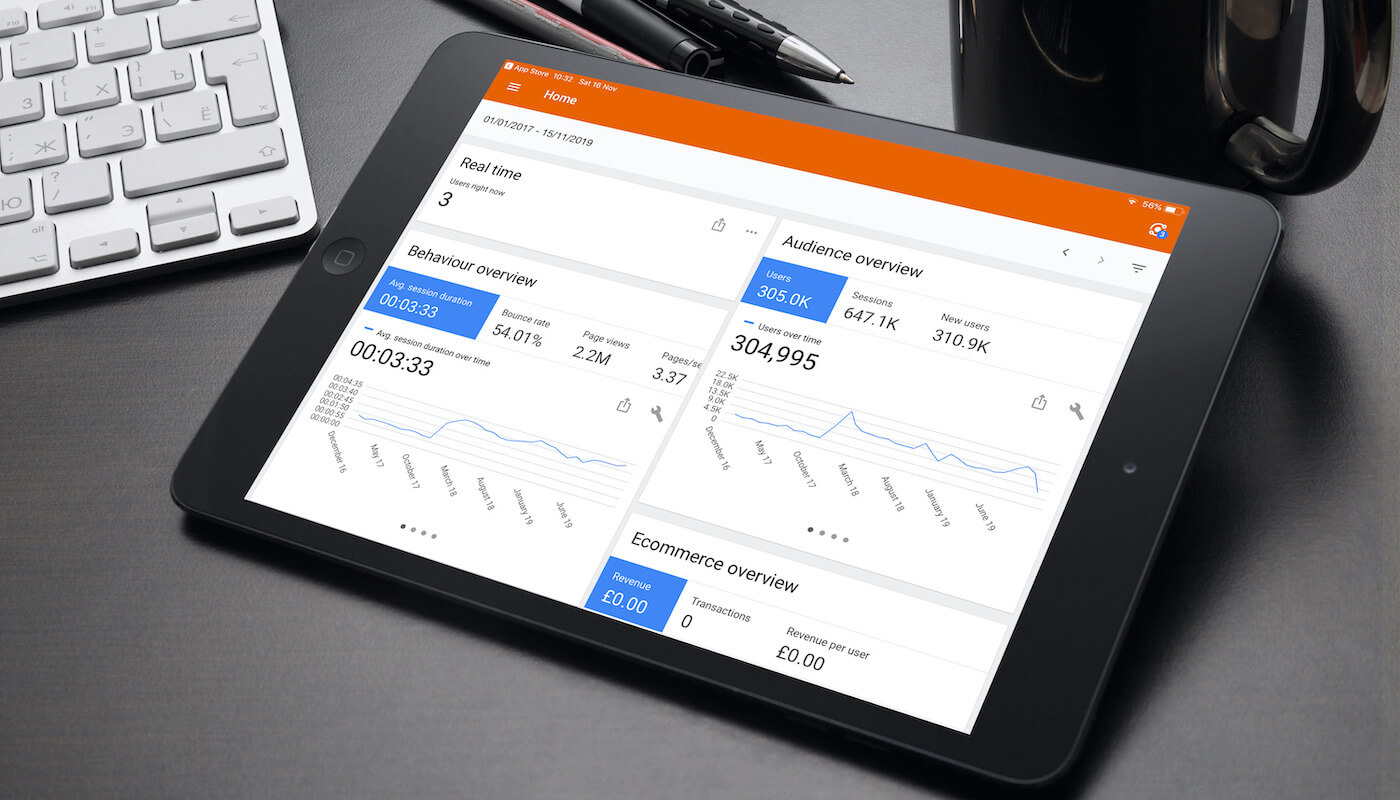I love a guest blog article. And so when I was recently talking to Louis Halton Davies of Web Marketer around his thoughts around the effective use of Google Analytics, I was delighted when he agreed to share his top tips and considerations with us. Google Analytics is a topic we covered earlier in the year with a look at some of the key data it will give you and some tips on how to get started. If you want to get up and running, you can read it here.
In this new post, Louis looks in more depth at the range of data you can obtain from your Google Analytics account – just as long as its properly set up. And, as well as this blog, we’ve produced one of our little guides on the topic – and there’s a link to download that at the end of this article.
So take it away Louis …
Back in 2017, The Economist said that ‘the world’s most valuable resource is no longer oil, but data’. And we’d tend to agree. Especially when we think that there’s a free piece of software that can save us all heaps of precious time and money. We’re talking about Google Analytics here. It’s one of the most underused and underrated bits of tech in the talent attraction world.
“Google Analytics is telling me that the majority of our applications are coming from our careers site?”
Sadly, if you look in your Google Analytics account and it tells you the majority of your applications are coming from your careers site (which most of them do) – it means something isn’t right with your set up.
I’ve seen hundreds of careers site Google Analytics accounts over the past four years and not a single one was setup properly. The most common offender is up to 80% of applications showing as originating from the careers site. This means that the most essential of tools, Cross Domain Tracking, hasn’t been installed properly. And if this isn’t in place what else could have been overlooked?
There’s no reason that a careers site can’t have the same level of mouth wateringly useful insights as an ecommerce site. But it just isn’t available out of the box. Not being set up properly means not being able to tell where applications are coming from. Instead, we should be seeing Social, Organic Search, Paid Search and referring websites.
What can you get from a properly set up Google Analytics account?
A well-configured Google Analytics account is an absolute goldmine of insights. Amongst other things, it will tell you:
- How Google for Jobs traffic compares against job boards.
- How organic social measures up against paid social.
- What jobs people are searching for on your website.
- New websites to advertise on.
- Where people are abandoning your online application process.
- Job page views by location, seniority and/or function.
- Insight into the typical online application journey.
- Number of applications by device.
- What people are searching for on Google when your website shows up in the results.
- How differently careers site users from different cities or countries behave.
- Which advertising campaigns are working well (and not so well).
- What can be done on your careers site to encourage more applications.
- How fast your careers site loads – and which pages need attention.
- How long it takes the average person to complete an application once started.
- How many visits it takes on average before an application is started.
And so much more. Which is why getting your account set up properly is so important. Fortunately, we know how to help you with that.
How to get an Google Analytics account set up properly?
Step one is getting a Google Analytics audit. That Little Agency and Web Marketer have teamed up to offer a very good one. Moving forward this will form a key part of our go live process, but it is also highly useful for those whose careers website is already live.
Our new careers website Google Analytics audit is a 54-point checklist that works on a pass or fail basis. Each fail identifies an area that needs fixing. And cross domain tracking that we mentioned earlier is just one of them.
These points range from simple aspects like whether or not the code has been installed and whether the account structure is logical, to more advanced, technical aspects – like whether job boards have been grouped as a custom traffic acquisition channel.
Google Analytics can be overwhelming, so how do we make it useful?
Quite simply, you can use it to measure (most of) the same things you’ll be including in your resourcing reports. Identifying what’s useful and what’s not is part of something we call a “measurement plan”. Because exploring data can turn into a rabbit hole and a (very interesting) time sink.
We then use these key insights and KPIs identified by the measurement plan to build a data visualisation dashboard. This is then fed with live data from Google Analytics so you can log in at any time and see only the insights you need. With the option to switch over to Google Analytics and explore in more detail as and when you fancy.
In conclusion
Chances are that you aren’t getting the very best out of Google Analytics. Setting up Google Analytics correctly can save time and money by giving you real-time insights to make decisions with. And you don’t need to learn to be a Google Analytics professional for it to be useful. You just need pointing in the right direction. And we can help you design and develop a clear data visualisation dashboard to show you only the information that’s going to help you.
Need a little extra help?
We hope that you have found this little snapshot useful. But if you’re hungry for more detail, That Little Agency and Web Marketer have teamed up to produce in-depth guide to some of the mind-blowing capabilities within Google Analytics. Including what they are, what they do and why they’re useful.
Request a copy of ‘A little guide to Google Analytics for careers websites’.
Web Marketer are a boutique, digital marketing consultancy who focus exclusively on driving conversions. To find out more about what they do and who they have worked with, visit www.webmarketeruk.com or drop Louis a line at louishd@webmarketeruk.com